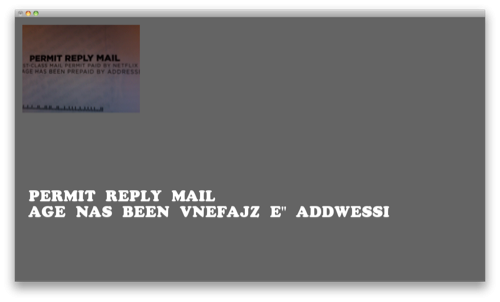See discussion here: http://www.openframeworks.cc/forum/viewtopic.php?f=10&t=3728&hilit=OCR
I am doing this in OS X 10.6.5.
Download recent tesseract source code from here: http://code.google.com/p/tesseract-ocr/
(tesseract-3.00.tar.gz at the time of writing)
1. In terminal: cd ~/Downloads/
2. gunzip tesseract-3.00-tar.gz
3. tar -xvf tesseract-3.00-tar
4. mv tesseract-3.00 ~/code
5. cd ~/code/tesseract-3.00/
6. ./configure
7. make
8. sudo make install
1. cd ~/Downloads
2. unzip tesseractExample.zip
3. mv tesseractExample ~/code/openFrameworks/apps/YOURPATHHERE
4. open with xcode (I am using xcode 3.2.4)
5. You need to specify the path for tesseract data or the example won't work. To do this:
a. Double click on "emptyExample" under "Executables" in the "Groups & Files" portion of your project window.
b. Click "+" under "Variables to be set in the environment", and add a new variable:
1. Name: TESSDATA_PREFIX
2. Value: ../../../data/
c. if you do not do this, your program will run then crash. Inspecting in console, you will see that it is "Unable to load unicharset file /usr/local/share/tessdata/eng.unicharset", it was looking in the wrong directory.
6. Build and Run!
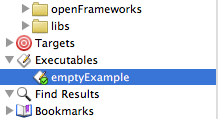
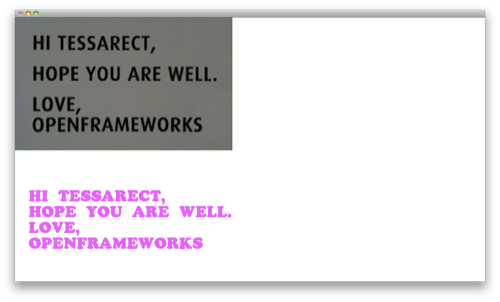
Recognition in Live Video
sorry! couldn't upload my zip file... grab it from svn:
http://svn.roberttwomey.com/of/tesseractVideoExample/