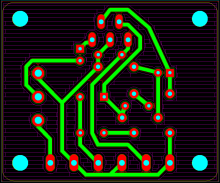In CircuitCAM
1. Import 4 gerbers file: board, top, bottom and drill
2. Go to Insert > Rubout Area. Here you can choose top or bottom or all layers rubout
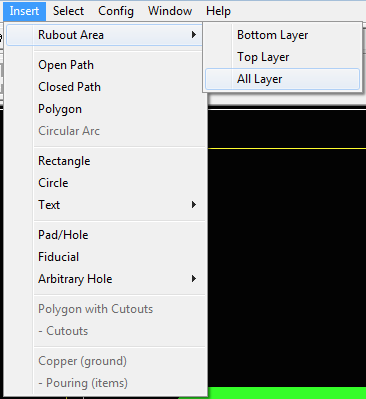
3. In this example, we will only do rubout for bottom layer
Click on the top left corner of the board, then click at bottom right of the board to select the rubout area
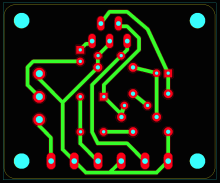
4. Go to Edit > Insulate. Click on Advanced tab, under Rubout-1: choose RuboutBottom, under Rubout-2: choose RuboutAllLayer
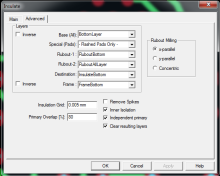
5. Click on Main tab. Under Tools: select the endmill size: 1mm, 2mm or 3mm and click Run.
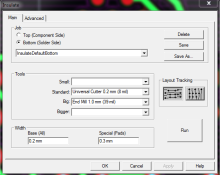
The result will look like this